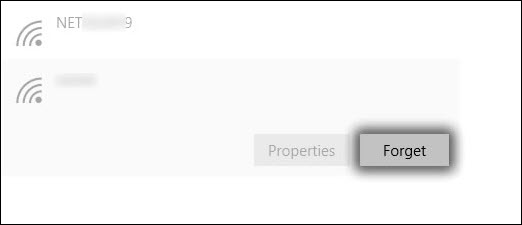Wi-Fi connection fails

These instructions are for disconnecting and removing Wi-Fi credentials. Refer to Disconnect from a Wi-Fi Network to disconnect only.
- From the Windows desktop, navigate: Start > Settings icon
> Network & Internet
- Utilize the touchscreen (if available) or mouse to select on-screen options
- Tap or click Wi-Fi, then tap or click Manage known networks
- If not available, refer to Microsoft's Manage wireless network profiles article and follow the instructions for "Show all wireless profiles on the PC" and "Delete a profile"
- Tap or click the appropriate Wi-Fi network name
- Tap or click Forget
- Try to reconnect to the Wi-Fi Network
Related Articles
How to share Wi-Fi Password from Apple Device
Requirements Unlock both devices. Both devices should be running the latest OS version. Turn on Wi-Fi and Bluetooth on both devices. Switch off the Personal hotspot. Sign in both devices to iCloud using Apple ID. ***IMPORTANT*** Ensure both you and ...How to Forget a Wi-Fi Network
On Desktop Windows 10 To forget a wireless network in Windows 10: At the bottom right in the system tray, click the network icon and choose Network & Internet settings. Click Manage Wi-Fi settings. Under "Manage known networks", select the Wi-Fi ...WIFI Hotspot on iOS
Set Up Source - How to set up a Personal Hotspot on your iPhone or iPad - Apple Support Initial Go to Settings > Cellular > Personal Hotspot or Settings > Personal Hotspot. Tap the slider next to Allow Others to Join. You can change the Wi-Fi ...Adding Additional SharePoint Sites to OneDrive
IT has configured your profile to automatically sync your department's SharePoint libraries to your OneDrive. Sometimes, you might be trying to sync a library from a different department, that you have permissions to access. If you notice the site ...Password Reset
Forgotten Password If you DO NOT REMEMBER your password, please submit a ticket with IT and someone will create a temporary password. Once this is done, please return to this page for directions on how to reset your password. Password Change in ...